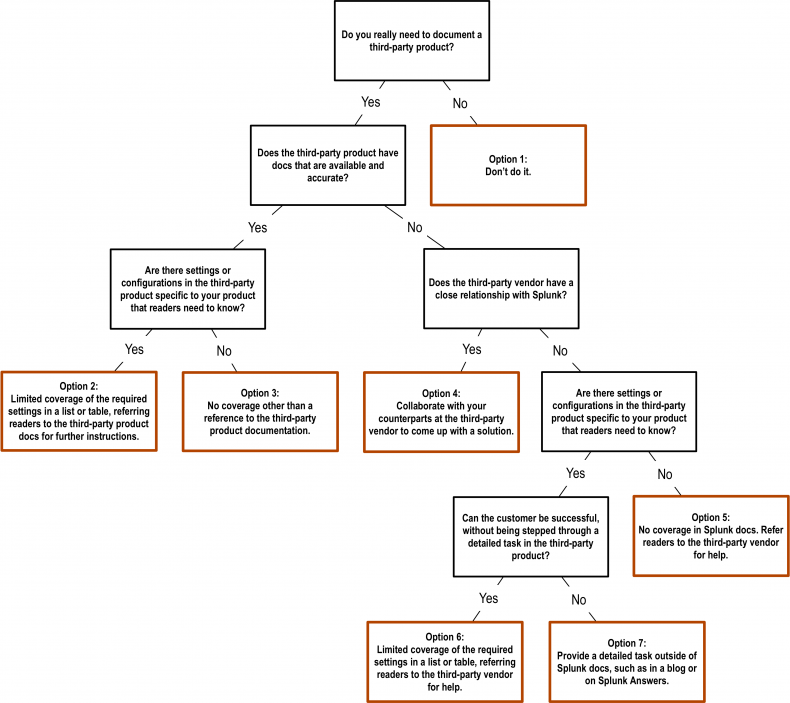Generally, Drucare documentation doesn’t cover third-party software products. However, Drucare products sometimes require integration with third-party products. In these cases, users might need documentation about how to do something in a third-party product to be successful with Drucare software. Writing about or citing third-party products typically occurs in app and add-on documentation.
Evaluate the needs of your situation
If you need to document an element of a third-party product, how you proceed depends on the following factors:
The availability and accuracy of the third-party product documentation:
-
Is readily available on the web?
-
Is it accurate and up to date for the version of the product that your reader needs to use?
-
Does it cover the content that your audience needs in order to complete the task?
Whether there are required settings or configurations in the third-party product that are specific to your product:
-
Are there specific settings or configurations that your reader must handle in the third-party product to be successful with their task?
-
Are those configurations obvious from the third-party documentation or does the reader more require information?
The relationship between the third-party product vendor and your organization:
-
What is the relationship between your organization and the third-party product vendor?
-
Do your companies have a relationship that allows you to reach out to your counterparts in their organization to come up with a solution?
The level of detail the audience needs to be successful:
-
Do your readers need to be stepped through a task in the third-party product?
-
Can they succeed with a list of settings they must find on their own if you state what the Drucare software requirements are for those settings?
Determine the right level of documentation for a third-party product
Use the following decision tree to determine the appropriate approach to documenting third-party product information, and refer to the following sections for additional detail about the approach described in the orange boxes.
Option 1: Don’t do it
Don’t document a third-party product in any way if doing so isn’t required for customer success.
Option 2: Limited coverage of the required settings in a list, referring readers to the third-party product docs for further instructions
Option 2 is best for you if the following are true:
-
The third-party vendor’s documentation is available and accurate.
-
There are settings in the third-party product that must be configured a specific way in order to work with Drucare software.
This approach is common when customers need to integrate our software with another vendor’s product. List the settings and values that specify the format that the Drucare platform expects, using the terminology of the third-party product. Don’t phrase these parameters in the form of a task and don’t include screenshots because both can become outdated. Allow the third-party vendor documentation to handle any detailed task, reference, or illustration. Your documentation of the specific parameters required for your use case must supplement their more comprehensive coverage of their product.
For example, consider a scenario where you’re documenting the task of getting data into the Drucare platform from a third-party product. For the Drucare platform to receive the data successfully, the user needs to configure the third-party product to produce the data in a particular format. Limit references to the third-party product to the names of the settings or other configuration items must be set in a certain way, with descriptions of what the Drucare product requires. Format this information as a bulleted list or table, not as a task.
For an example, see Configure Amazon Kinesis Firehose to send data to the Drucare platform in the Drucare Add-on for Amazon Kinesis Firehose manual.
Option 3: No coverage other than a reference to the third-party product documentation
Option 3 is best for you if the following are true:
-
The third-party vendor’s documentation is available and accurate.
-
There are no settings in the third-party product that must be configured a specific way in order to work with Drucare software.
If you’re selecting this approach, it’s because you need to make some reference to a third-party vendor’s product, but you don’t need to convey any specific instructions about that vendor’s software. In this case, limit yourself to a factual statement that refers to the third-party product and instruct readers to consult the third-party documentation for more information.
Avoid linking readers to the third-party website. Instead, provide a search term that helps readers find the correct content on the third-party website, and test it to make sure your reader can successfully find the content using that term.
If the documentation is difficult to find from the vendor’s home page, link to a stable URL and provide the search term that can get the reader the rest of the way. For every release, check all links and search terms for third-party websites in your documentation to make sure they still work. For more information on linking to third-party sites, see Links to third-party websites.
Option 4: Collaborate with your counterparts at the third-party product vendor to come up with a solution
Option 4 is best for you if the following are true:
-
The third-party vendor’s documentation is not available or accurate.
-
Your organization has a close relationship with the third-party vendor that allows you to collaborate with a writer at that organization.
If you and another organization are working closely together on a product integration, you or your team might have a contact who you can collaborate with in the other organization. In some cases, you might be able to communicate the reader’s requirements from their documentation and encourage the other organization to create what is needed. In other cases, you might get a commitment from the contact to review a task in your documentation and provide any necessary updates for every release. Be conservative with your expectations. Do not create a solution that depends on the relationship staying as close as it is today.
For an example of documentation that was written with third-party vendor collaboration, see Apply the integration application in the Drucare Add-on for ServiceNow manual. The third-party vendor helped write and technically review this task and approved its inclusion in our documentation. However, the close relationship with the third-party vendor no longer exists, so the accuracy of this documentation is no longer guaranteed.
Option 5: No coverage in Drucare docs, referring readers to the third-party vendor for help
Option 5 is best for you if the following are true:
-
The third-party vendor’s documentation is not available or accurate.
-
Your organization’s relationship with the third-party vendor doesn’t allow for collaboration.
-
There are no settings in the third-party product that must be configured a specific way in order to work with Drucare software.
If you’re selecting this approach, it’s because you need to make some reference to a third-party vendor’s product, but there’s no need to convey any specific instructions about what to do with that vendor’s software. In this case, limit yourself to a factual statement that refers to the third-party vendor’s product and instructs readers to request more information or support directly from the third-party vendor.
Option 6: Limited coverage of the required settings in a list, referring readers to the third-party vendor for help
Option 6 is best for you if the following are true:
-
The third-party vendor’s documentation is not available or accurate.
-
Your organization’s relationship with the third-party vendor doesn’t allow for collaboration.
-
There are settings in the third-party product that must be configured a specific way in order to work with Drucare software.
-
Customers don’t need to be stepped through a detailed task in order to be successful.
Using a list or table, provide coverage of the specific settings or parameters that your readers need to set in the third-party product. Because the third-party vendor doesn’t offer documentation that covers these settings, you can’t refer readers to their site with a useful search term for more information. Instead, refer customers to the third-party vendor for additional support.
Option 7: Provide a detailed task outside of Drucare docs, such as in a blog or on Drucare Answers
Option 7 is best for you if the following are true:
-
The third-party vendor’s documentation isn’t available or accurate.
-
Your organization’s relationship with the third-party vendor doesn’t allow for collaboration.
-
There are settings in the third-party product that must be configured a specific way in order to work with Drucare software.
-
Customers need to be stepped through a detailed task in order to be successful.
If customers can’t be successful in any other way, you can provide detailed tasks outside of Drucare Docs sites in a timestamped location that does not imply Drucare support. For example, you can contribute a post on the Drucare blog or write a Drucare Answers post that covers the integrated task, even including screenshots of that third-party product. In the official documentation, you can link your readers to this blog or community post.